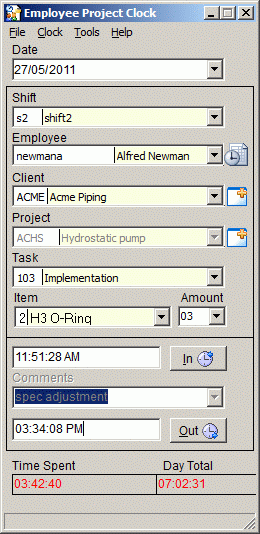Employee Project Clock 7.03
Employee Project Clock 7.03
Employee Project Clock is a employee time recording program. Employee Project Clock is an ideal solution for companies that must keep track of several employees' project time on one or more workstations.
Last update
31 Jul. 2012
| old versions
Licence
Free to try |
$75.00
OS Support
Windows Me
Downloads
Total: 1,355 | Last week: 4
Ranking
#629 in
Applications
Publisher
Cybermatrix Corporation, Inc.
Screenshots of Employee Project Clock
Employee Project Clock Publisher's Description
Employee Project Clock is a employee time recording program. If your company must keep track of several employees' time entry on one or more workstations, this time clock program is just for you. This software is great for companies involved in control engineering, manufacturing, automation, tool and die shops and other job shops.
Employee Project Clock has been designed to be user-friendly. The interface is intuitive and straightforward. Employees can easily enter their time and get right back to work. Employee time can be broken down by selecting an optional client, project or task. Employees can also be split up into different shifts. Administrators can manage projects and expenses and even create their own reports using the improved custom reporting feature. Project costs and schedules can be administered with the project management and expense features. Those companies currently using old-fashioned time-cards or manual time recording will find their productivity and accuracy greatly improved when using Employee Project Clock.
Employees can access the system by a fingerprint reader, by bar code scanner or manually. Data can be synced with Project Clock CE for Windows Mobile devices. Data can be imported and exported in CSV format. Other software can access employee project data though the available ODBC driver. Employee project data can even be exported to QuickBooks and Microsoft Project.
Employee Project Clock has been designed to be user-friendly. The interface is intuitive and straightforward. Employees can easily enter their time and get right back to work. Employee time can be broken down by selecting an optional client, project or task. Employees can also be split up into different shifts. Administrators can manage projects and expenses and even create their own reports using the improved custom reporting feature. Project costs and schedules can be administered with the project management and expense features. Those companies currently using old-fashioned time-cards or manual time recording will find their productivity and accuracy greatly improved when using Employee Project Clock.
Employees can access the system by a fingerprint reader, by bar code scanner or manually. Data can be synced with Project Clock CE for Windows Mobile devices. Data can be imported and exported in CSV format. Other software can access employee project data though the available ODBC driver. Employee project data can even be exported to QuickBooks and Microsoft Project.
What's New in Version 7.03 of Employee Project Clock
fixes, upgraded DB engine
Look for Similar Items by Category
Feedback
- If you need help or have a question, contact us
- Would you like to update this product info?
- Is there any feedback you would like to provide? Click here
Popular Downloads
-
 Kundli
4.5
Kundli
4.5
-
 Macromedia Flash 8
8.0
Macromedia Flash 8
8.0
-
 Cool Edit Pro
2.1.3097.0
Cool Edit Pro
2.1.3097.0
-
 Cheat Engine
6.8.1
Cheat Engine
6.8.1
-
 Hill Climb Racing
1.0
Hill Climb Racing
1.0
-
 Grand Theft Auto: Vice City
1.0
Grand Theft Auto: Vice City
1.0
-
 C-Free
5.0
C-Free
5.0
-
 Iggle Pop
1.0
Iggle Pop
1.0
-
 Windows XP Service Pack 3
Build...
Windows XP Service Pack 3
Build...
-
 Ulead Video Studio Plus
11
Ulead Video Studio Plus
11
-
 AtomTime Pro
3.1d
AtomTime Pro
3.1d
-
 Netcut
2.1.4
Netcut
2.1.4
-
 Grand Auto Adventure
1.0
Grand Auto Adventure
1.0
-
 Zuma Deluxe
1.0
Zuma Deluxe
1.0
-
 Minecraft
1.10.2
Minecraft
1.10.2
-
 Horizon
2.9.0.0
Horizon
2.9.0.0
-
 Vidnoz AI
1.0.0
Vidnoz AI
1.0.0
-
 Auto-Tune Evo VST
6.0.9.2
Auto-Tune Evo VST
6.0.9.2
-
 Euro Truck Simulator
1.3b
Euro Truck Simulator
1.3b
-
 Tom VPN
2.2.8
Tom VPN
2.2.8